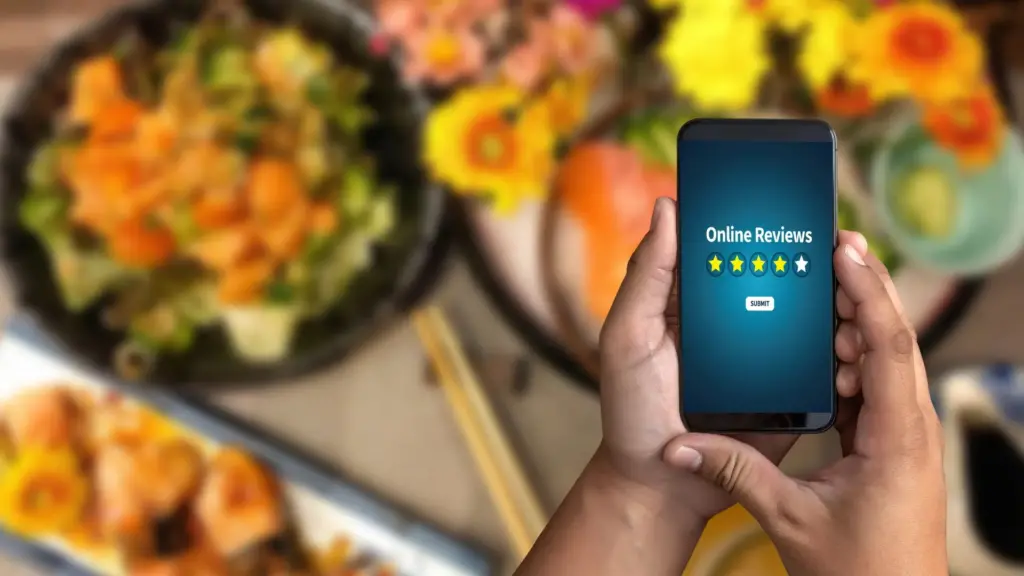Welcome, restaurant owners! Are you interested to learn how to optimize your restaurant’s Google Business Profile to grow your business? Well, this post is for you.
Table of Contents
Imagine your potential customers searching for a place to eat and finding your restaurant at the top of their search results. Sounds great, right? That’s exactly what optimizing your Google Business Profile (GBP) can do for you. Let’s dive in and explore how you can make the most out of your GBP.
Why Google Business Profile is Essential for Restaurants
First and foremost, let’s understand why Google Business Profile is crucial. GBP is a free tool from Google that allows businesses to manage their online presence across Google, including Search and Maps. For restaurants, it’s particularly powerful. It helps you attract more customers, manage your reputation, and provide essential information like your hours, location, and menu.
So, let’s get started on how to optimize your restaurant’s Google Business Profile.
1. Claim and Verify Your Google Business Profile
Before anything else, you need to claim and verify your GBP. If you haven’t done this, you’re missing out on a massive opportunity. Here’s how:
Steps to Claim and Verify Your Profile
- Search for Your Business: Go to Google Business Profile and search for your restaurant.
- Claim Your Business: If it’s already listed, click on it and select the option to claim the business. If it’s not listed, you’ll need to create a new listing.
- Verify Your Business: Google will send a postcard with a verification code to your business address. Enter the code on GBP to verify your business.
2. Complete Your Business Information
Now that you’ve claimed and verified your profile, it’s time to fill in every detail. The more complete your profile, the better your chances of attracting customers.
Essential information to optimize your restaurant Google Business Profile include:
Business Name
Ensure your restaurant’s name is accurate and matches what you use on your signage and other marketing materials.
Address and Location
Enter your complete address. Verify that the map pin is in the right spot. Customers need to find you easily.
Phone Number
Provide a contact number that connects directly to your restaurant. This is critical for reservations and inquiries.
Website
Link to your official website. If you don’t have one, it’s time to create it.
Hours of Operation
Set your business hours. Make sure to update these for holidays and special events.
Category
Choose the most relevant category for your restaurant. For example, if you run a pizzeria, select “Pizza Restaurant.”
Attributes
These are additional details like “Outdoor Seating” or “Wheelchair Accessible.” Add as many as apply to your restaurant.
3. Optimize Your Description
Your GBP description is a chance to tell potential customers what makes your restaurant unique. Here’s how to craft a compelling description:
Writing a Captivating Description
- Be Clear and Concise: Describe your restaurant’s key features in a clear, concise manner.
- Include Keywords: Think about what your customers might search for. Include those keywords naturally in your description.
- Highlight Unique Selling Points: What makes your restaurant stand out? Is it your family recipes, live music, or exceptional service?
4. Add High-Quality Photos
Visual appeal matters. High-quality photos can attract more customers. Here’s how to optimize your photos:
Tips for great photos includes:
Showcase Your Food
Take mouth-watering photos of your best dishes. Ensure they are well-lit and look appetizing. Consider hiring a professional photographer to capture the essence of your cuisine. Also, try different angles and settings to make the dishes look even more appealing. Regularly update these photos to reflect seasonal menu changes and specials.
Interior and Exterior
Show pictures of your restaurant’s interior and exterior. This helps customers get a sense of the ambiance. Highlight features that make your restaurant unique, such as a cozy fireplace, a vibrant bar area, or a beautiful patio. Clean, well-lit images can make a significant difference in attracting new patrons.
Behind the Scenes
Share photos of your kitchen, staff, and special events. This adds a personal touch. Customers love seeing the people behind the food and the hard work that goes into preparing their meals. It builds a connection and makes your restaurant more relatable.
Update Regularly
Keep adding new photos regularly to show customers what’s new. Fresh images keep your profile lively and engaging. Seasonal decorations, special events, and new menu items are great opportunities for updates. Make sure the images are high resolution and reflect the current state of your restaurant.
5. Encourage and Manage Reviews
Reviews are crucial for your restaurant’s reputation. Encourage happy customers to leave reviews and learn how to manage them effectively.
How to Encourage Reviews to Optimize your Restaurant Google Business Profile?
- Ask Directly: After a meal, ask satisfied customers to leave a review on Google. You can do this verbally, through follow-up emails, or with a friendly note on their receipt.
- Provide Reminders: Use table tents, receipts, and social media to remind customers to leave reviews. You can also offer incentives like discounts or freebies for customers who write reviews.
- Make it Easy: Provide a direct link to your GBP profile in emails and on your website. The easier you make it for customers to leave reviews, the more likely they are to do it.
Responding to Reviews
Responding to reviews shows that you care about your customers. Here’s how:
Positive Reviews
Thank customers for their feedback. Highlight what they enjoyed. Personalize your response to show genuine appreciation. For instance, if a customer praises a specific dish, acknowledge it and mention that it’s one of your favorites too. This interaction encourages more positive reviews and customer loyalty.
Negative Reviews
Address the issue professionally. Offer to resolve the problem offline if possible. Apologize for any mistakes and assure the customer that their feedback is taken seriously. Use this as an opportunity to improve your services. Avoid defensive or dismissive responses; instead, show empathy and a willingness to make things right.
6. Utilize Google Posts to Optimize your Restaurant Google Business Profile
Google Posts allow you to share updates directly on your GBP profile. Use this feature to keep customers informed and engaged.
What to Post
- Special Offers: Promote discounts, deals, and special menus. Limited-time offers create urgency and can drive immediate traffic to your restaurant.
- Events: Share details about upcoming events at your restaurant. Whether it’s a live music night, a holiday celebration, or a special tasting event, let your customers know.
- News: Announce new menu items or changes in your restaurant. This keeps your regular customers excited and interested in what’s new.
Here are some tips for effective posts to optimize your restaurant Google Business Profile:
Keep It Short and Sweet
Posts should be concise and to the point. Use engaging headlines and clear calls to action. Avoid clutter and make sure the key message stands out.
Include a Call to Action
Encourage customers to visit your website, make a reservation, or visit your restaurant. Phrases like “Book a table now,” “Check out our new menu,” or “Join us for the event” can be very effective.
Use High-Quality Images
Always include a relevant, high-quality image with your posts. Visual content grabs attention and increases engagement. Ensure that images are properly sized for Google Posts and maintain high resolution.
7. Leverage Google Q&A
Google Q&A allows potential customers to ask questions directly on your GBP profile. Make sure to monitor and respond to these questions.
Best Practices for Google Q&A
- Monitor Regularly: Check for new questions daily. This shows that you are attentive and responsive.
- Answer Promptly: Provide clear and helpful answers quickly. Accurate and timely responses build trust and can convert queries into visits.
- Encourage FAQs: Answer frequently asked questions proactively. Populate the Q&A section with common questions about menu items, parking, reservations, and more. This helps provide immediate answers and improves the user experience.
8. Use Insights to Optimize your Restaurant Google Business Profile
Google provides insights into how customers find and interact with your GBP profile. Use this data to improve your profile and attract more customers.
Key insights to monitor include:
Search Queries
See what keywords customers use to find your restaurant. This helps you optimize your profile and marketing efforts. By understanding the search terms, you can tailor your content to match what potential customers are looking for.
Customer Actions
Track actions like calls, website visits, and direction requests. Understand how customers engage with your profile. This data shows what’s working and what needs improvement. Adjust your strategies based on these insights to increase engagement and conversions.
Photo Views
Monitor which photos get the most views. This helps you understand what interests your customers. High-performing photos can be used in other marketing materials, while low-performing ones can be replaced or improved.
Review Insights
Analyze the sentiment of your reviews. Use positive feedback to highlight your strengths and address any negative feedback to improve. Regularly reviewing this data helps maintain a high standard of service and customer satisfaction.
9. Keep Your Information Up to Date
Finally, always keep your GBP information up to date. Inaccurate information can lead to lost customers and negative reviews.
Regular Updates
- Update Hours: Regularly update your hours of operation, especially during holidays and special events. Accurate hours prevent confusion and ensure customers know when you’re open.
- Add New Photos: Continuously add new, high-quality photos to keep your profile fresh. Seasonal decorations, special events, and new dishes are great opportunities for new photos.
- Post Regular Updates: Use Google Posts to keep customers informed about special offers, events, and news. Regular updates keep your profile active and engaging.
10. Advanced Tips for Google Business Profile Optimization
Create a FAQ Section
As mentioned earlier, a FAQ section in the Q&A can be very beneficial. Common questions about your menu, services, and location can help potential customers get answers quickly and improve your SEO by including relevant keywords.
Utilize Messaging Feature
Enable the messaging feature on your GBP so customers can message you directly. Ensure that you or your staff respond promptly to these messages to provide excellent customer service and increase bookings.
Implement UTM Parameters
Use UTM parameters in the links you share on your GBP to track where your traffic is coming from. This can help you understand which posts or updates are driving the most traffic to your website.
Highlight Popular Dishes
Use the menu section to highlight your most popular dishes. Detailed descriptions and photos can entice customers and improve your visibility in search results.
In Conclusion
Optimizing your Google Business Profile is an ongoing process, but the rewards are worth it. By following these steps, you can attract more customers, enhance your online presence, and ultimately grow your restaurant business. Start optimizing your GBP today and watch your customer base grow!
Remember, a well-optimized GBP not only helps with visibility but also builds trust with potential customers. Keep your information accurate, engage with your audience through posts and reviews, and continuously update your profile with fresh content. Doing so will ensure that your restaurant stands out in the competitive digital landscape.